I was playing around with the next to last image of my painting in a Photoshop-like program called GIMP, which runs in Linux. (There is also a version for Windows.) The results are below.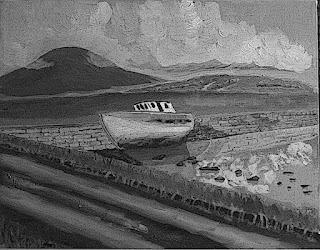
I took the picture to a 'grayscale' and ran it through the 'cartoon' filter. Cool, huh?
I use this as a 'wallpaper' on my system. You are free to click on the picture, download it and save it on your system, and use it as a wallpaper if you wish.
Thursday, March 6, 2008
Playing Around
Posted by
Unknown
at
11:47 AM
![]()
Subscribe to:
Post Comments (Atom)
7 comments:
I like the cartoon filter. :)
I like the grayscale. It is a very dramatic appeal. You are way a head of me with photoshop. I need to get myself up to speed.
I do think you can be a fiscal conservative and have a liberal heart.
Two big pieces will be posted Saturday!
Fred
One more thing.
How did you get the Blick Art ad for your blog? I would like that one too.
fred
Hi there!
Thanks for your comment today. And I truly dig Fred's work too.
I like the black and white very much. It has a moody qaulity that is very rich, despite the name of the filter. Looks like there is a story attached.
I love Photoshop, but have never heard of GIMP!
ohmommy: Thanks. It was a fun thing to do.
Fred: I do a lot of photography, although I don't blog it. Photoshop is the new darkroom.
WetPaint: Hello. Yes, there is a story. It's scattered through a number of posts in this blog. And the GIMP is a PhotoShop wannabe that runs in Linux - although is there is a Windows version, as well.
What a cool effect. Is GIMP less expensive than Photoshop? I've been looking for new graphic editing software.
lady: The GIMP is free. You can go here and download the program. There is a version for M$Windows. GIMP is not quite as sophisticated as Photoshop, but it IS close and it IS free.
Post a Comment